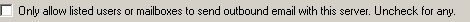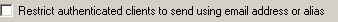Sender
- Importing data
Press the import button, also shown as >> when the interface is small, to import data into the list.The following file types are supported:
CSV (Comma delimited) (*.csv)
Text (Tab delimited) (*.txt)
All Files (*.*)
The data should be separated by commas, tab characters or newlines.
Each data entry must match the validation wildcard '*@*.*'. Entries that do not match will be discarded.
Duplicate entries are not imported more than once. - Importing data
Press the import button, also shown as >> when the interface is small, to import data into the list.The following file types are supported:
CSV (Comma delimited) (*.csv)
Text (Tab delimited) (*.txt)
All Files (*.*)
The data should be separated by commas, tab characters or newlines.
Each data entry must match the validation wildcard '*@*.*'. Entries that do not match will be discarded.
Duplicate entries are not imported more than once.
Restrictions on email senders
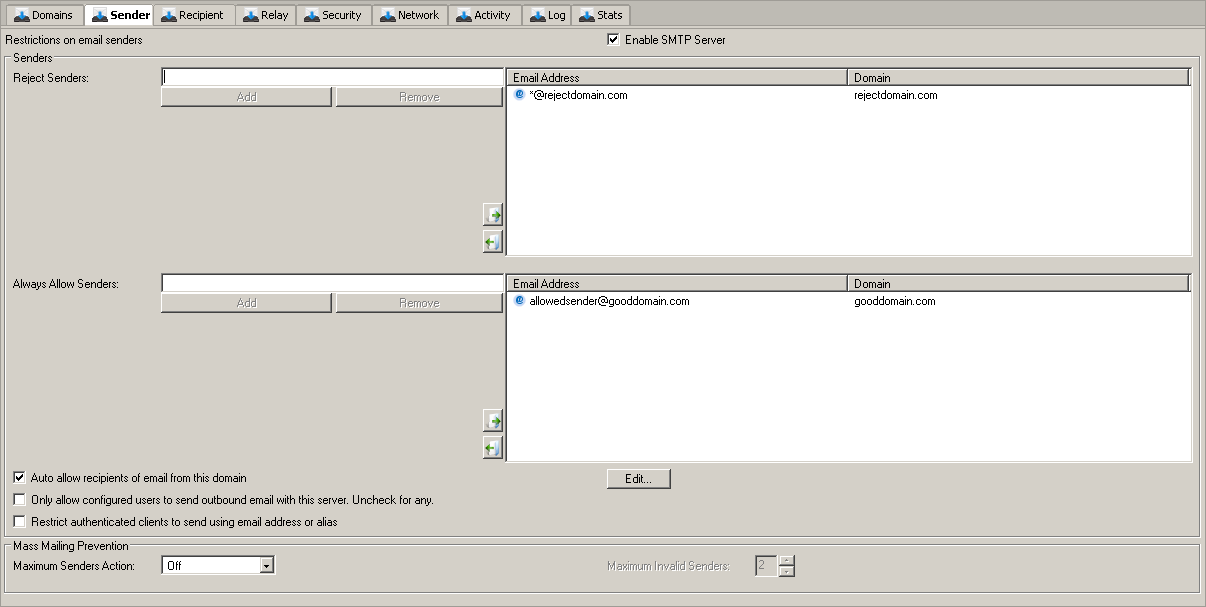
Senders
Reject Senders
This is the list of disallowed email addresses that cannot send email through your SMTP server and will be rejected before they can send any data. You can use wildcards (e.g. *@*.tw, customerdirect@*.*) or leave blank for no restrictions. Note that this list overrides any 'Allowed Senders' and any 'auto-allowed' senders in the SPAM blocking module.
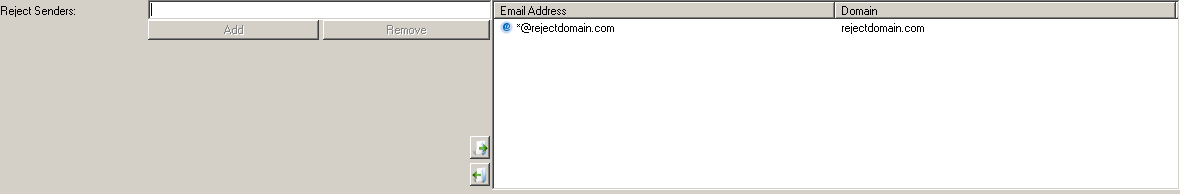
*@c?olmail.com
Always Allow Senders
This is the list of allowed email addresses that can always send email through your SMTP server. You can use wildcards (e.g. *@*.tw, customerdirect@*.*) or leave blank for no specific allowed senders. Note that this list overrides any 'Blocked Senders'
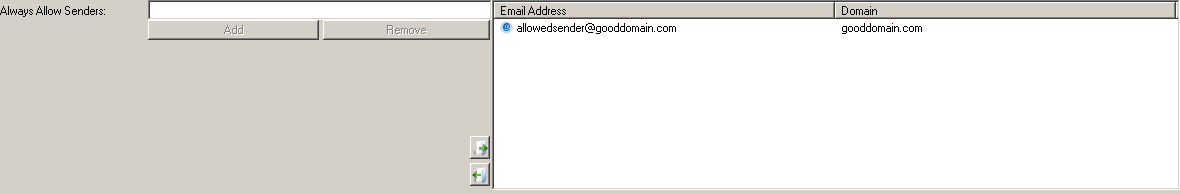
*@examplecustomer.com
Auto allow outbound recipients
Any recipients of email from users within your company can be automatically added to the list of users whose email will never be checked for SPAM. This helps prevent false-positives (email being marked/ blocked as SPAM when they are in fact not)
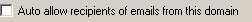
On/Off
on